Today the SharePoint Framework 1.8 has been released!
Why is that important and excited? Because this version makes SPFx a little bit more than just a framework for SharePoint development. Because now SPFx can be used to implement Microsoft Teams configurable Tabs!
This functionality was in preview since v 1.7.0 but now it's GA-d with some changes in comparison with preview version:
- You can configure if the web part is available as a standard web part, as a tab in Teams, or as an "App part". This configuration is done in web part's manifest file using supportedHost property:
{ "supportedHosts": ["SharePointWebPart", "TeamsTab", "SharePointFullPage"] } - Now developer doesn't need to manually create .zip archive and deploy it to Teams app catalog. This step is automated using "Sync to Teams" ribbon button in SharePoint App Catalog:
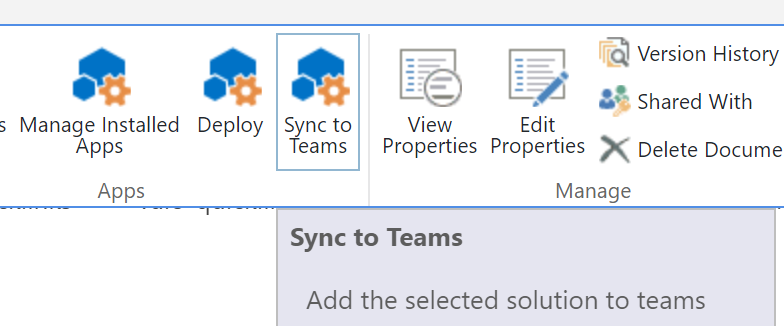
- Web part's Property Pane can be launched at any time from Team Tab's menu.
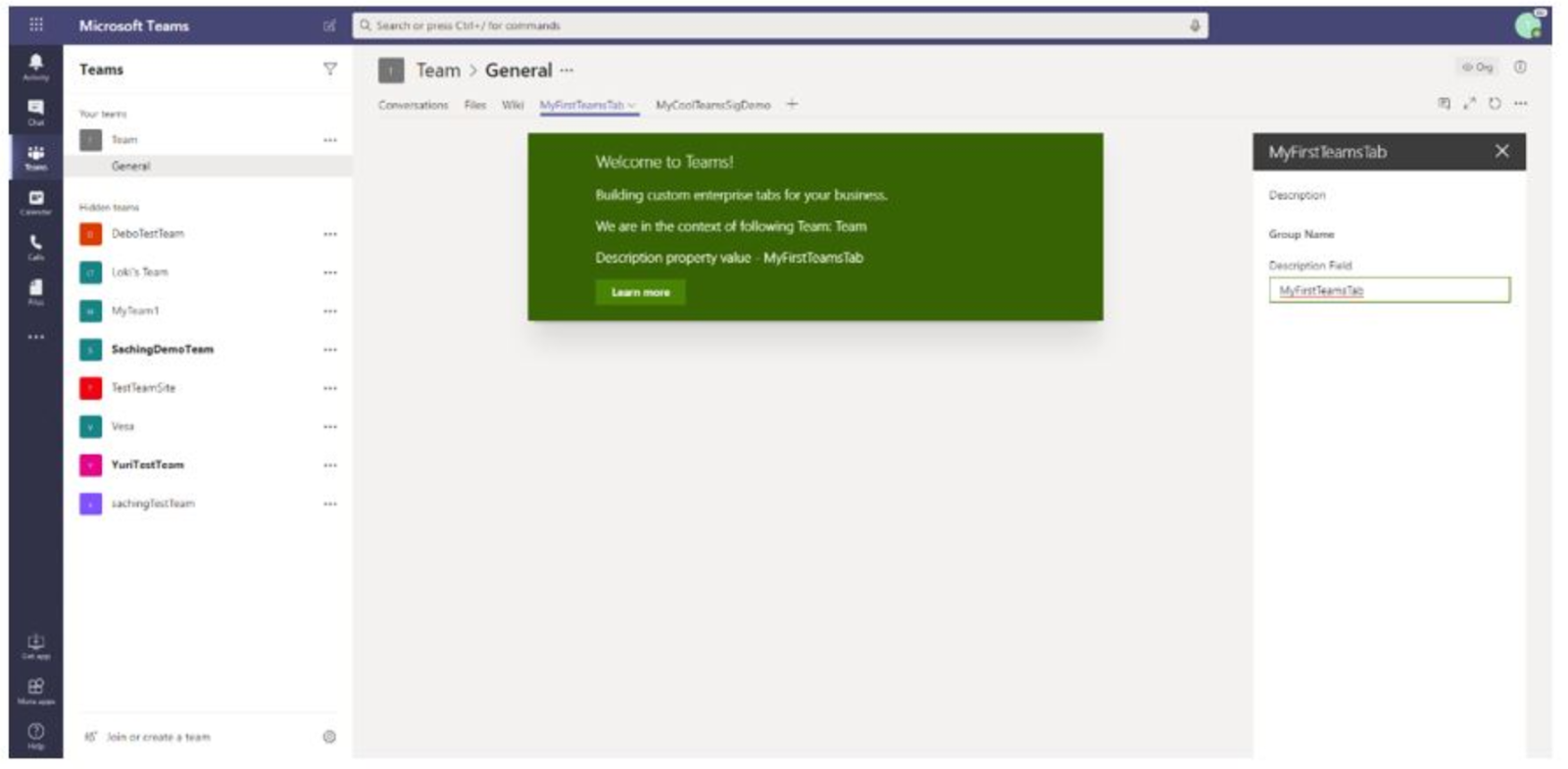
- App part pages - new page layout with locked UI that can contain single web part. Basically, these are SPAs... in SharePoint way. This is configured for the web part using supportedHosts property mentioned above
- Support of TypeScript 2.x and 3.x. Until now SPFx supported TypeScript 2.x only. But now, if needed, developers can use TypeScript 3.x with such new features as project references, tuples in REST parameters, unknown type, and others. You can read more about TypeScript release notes in TypeScript handbook
- Web part variant themeing in SharePoint modern pages - now web parts can use ThemeProvider and render their background based on theme and section's color instead of default white background. Use "supportsThemeVariants": true in web part's manifest to enable this feature
- Library Components (Preview) - ability to create components' libraries to be referenced by other SPFx projects
- .. other improvements that are subjectively less important
- https://developer.microsoft.com/en-us/sharepoint/blogs/announcing-the-general-availability-of-sharepoint-framework-1-8/ - announcement
- https://github.com/SharePoint/sp-dev-docs/wiki/SharePoint-Framework-v1.8-release-notes - Release notes
- https://docs.microsoft.com/en-us/sharepoint/dev/spfx/integrate-with-teams-introductionIntroduction to SPFx in Microsoft Teams
- https://docs.microsoft.com/en-us/sharepoint/dev/spfx/web-parts/get-started/using-web-part-as-ms-teams-tabTutorial on how to build Teams Tab using SPFx
That's all for today!
Have fun!

Comments